FAQ
About Space 2 ANC Heasphones
Q: The headset does not work after the firmware is upgraded to 2.0, and the light turns purple.
A: After upgraded in the app, it will take 30 minutes to unzip the upgrade package. There is no prompt in this part of the app. We’re so sorry for the trouble. Now we are repairing and optimizing this part. At present, please reset the headset through charging operation, it can work normally.
Q: How does the color of the indicator light show during charging and after fully charged?
A: Charging is blue, full of red.
Q1: When ANC is turned on, there is static noise on the right earmuff, and the noise does not disappear after several hours of use.
A: It means that there is a problem with the headset, and after-sales service is required.
Q2: How to turn on ANC when connected by cable?
A: When the 3.5mm cable is connected, you need to turn on the earphones to start noise reduction. Noise reduction cannot be turned on when the earphones are off.
Q3: When plugging the earphone cable into the entertainment equipment on the plane, turning on the earphone and using ANC will block the earphone cable audio.
A: If the 3.5mm is inserted, it can run regardless of whether it is turned on or off. If you can’t hear the sound, that’s because the volume is too low. Use the touchpad on the right side of the headset to increase the volume.
Q4: White noise is very obvious when listening to soft music. Can you provide an option to disable touch functions?
A: If you mean turning off the outside voice mode covered with your palm, the app provides a shutdown option. If you are talking about the entire touch panel, because the basic music controls are integrated on it, it cannot be closed entirely. The white noise problem you said needs to be investigated, the most likely reason is that the recording of the track you said is biased towards HIFI, so some details including white noise will remain, plus the high-end speakers used by the headphones The audio frequency close to 40kHZ will be reflected in the original, and the earphone tuning will be relatively fidelity in the high frequency part. If this is the reason. You can try to set EQ in your own music app to reduce the part from 7000hz to 20000hz, which can obviously change this style.
Q: Is there a way to force reset the headset.
A: Charging
Q: Used when charging and playing audio via USB cable (even on 2.0 firmware, the headset will automatically turn off when connected to the USB port).
A: The headset cannot work when connected to usb, even if it is 2.0, it cannot work.
Q: The automatic play-stop function does not work
A: Try to turn this function on and off repeatedly in the app, and use your hand to cover the sensor inside the left earphone to confirm whether it is working. At present, we found that the app may display an error display, that is, the earphone function is turned off, but the app still displays Open, currently this issue if under repaired.
Q: My palm is placed on the right earmuff, but the external language is not enhanced
A: There are several possibilities. 1. The fast voice function will not be activated within 3 seconds after the headset is put on the head. It is a protection mechanism. 2. Maybe the headset wearing induction function is not triggered, please try to turn off the headset wearing start and stop function in the app and try again. 3. Put your palm on the earphone for a short time, about 0.8-1 second before entering.
Q: When using a headset connected to a laptop to conduct a conference call via Skype, it sometimes appears that the voice of others can be heard but the other party cannot hear the voice of the customer.
A: You should set the audio input device in the notebook as the headset, and also need to set it in the SKYPE.
Q: How does the headset realize the one-for-two function? The operation method is not described in the manual
A: First pair the headset with a mobile phone, then turn off the Bluetooth of the mobile phone, then restart the headset and let the headset enter the pairing state to pair with another mobile phone, then turn on the previously disabled Bluetooth on the first mobile phone, and click the headset Bluetooth directly in the Bluetooth settings The device connects back. The principle is to pair the headset with 2 mobile phones, and then connect the headset through the mobile phone.
Q: Poor operating experience. The right earmuff control is very sensitive. In most cases, it will beep and pause when touched, and it cannot be played again. Touch function does not work, external language enhancement does not work
A: The right earmuff is very sensitive. Smart touch&talk function needs four fingers gently touch the earmuffs at the same time, wait for 3s. One touch is just the pause or replay.
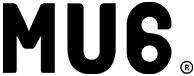
© 2020 Mu6.All rights reserved.
FAQ
About Space 2 ANC Headphones
Q: The headset does not work after the firmware is upgraded to 2.0, and the light turns purple.
A: After upgraded in the app, it will take 30 minutes to unzip the upgrade package. There is no prompt in this part of the app. We’re so sorry for the trouble. Now we are repairing and optimizing this part. At present, please reset the headset through charging operation, it can work normally.
Q: How does the color of the indicator light show during charging and after fully charged?
A: Charging is blue, full of red.
Q1: When ANC is turned on, there is static noise on the right earmuff, and the noise does not disappear after several hours of use.
A: It means that there is a problem with the headset, and after-sales service is required.
Q2: How to turn on ANC when connected by cable?
A: When the 3.5mm cable is connected, you need to turn on the earphones to start noise reduction. Noise reduction cannot be turned on when the earphones are off.
Q3: When plugging the earphone cable into the entertainment equipment on the plane, turning on the earphone and using ANC will block the earphone cable audio.
A: If the 3.5mm is inserted, it can run regardless of whether it is turned on or off. If you can’t hear the sound, that’s because the volume is too low. Use the touchpad on the right side of the headset to increase the volume.
Q4: White noise is very obvious when listening to soft music. Can you provide an option to disable touch functions?
A: If you mean turning off the outside voice mode covered with your palm, the app provides a shutdown option. If you are talking about the entire touch panel, because the basic music controls are integrated on it, it cannot be closed entirely. The white noise problem you said needs to be investigated, the most likely reason is that the recording of the track you said is biased towards HIFI, so some details including white noise will remain, plus the high-end speakers used by the headphones The audio frequency close to 40kHZ will be reflected in the original, and the earphone tuning will be relatively fidelity in the high frequency part. If this is the reason. You can try to set EQ in your own music app to reduce the part from 7000hz to 20000hz, which can obviously change this style.
Q1: Is there a way to force reset the headset.
A: Charging
Q2: Used when charging and playing audio via USB cable (even on 2.0 firmware, the headset will automatically turn off when connected to the USB port).
A: The headset cannot work when connected to usb, even if it is 2.0, it cannot work.
Q: The automatic play-stop function does not work
A: Try to turn this function on and off repeatedly in the app, and use your hand to cover the sensor inside the left earphone to confirm whether it is working. At present, we found that the app may display an error display, that is, the earphone function is turned off, but the app still displays Open, currently this issue if under repaired.
Q: My palm is placed on the right earmuff, but the external language is not enhanced
A: There are several possibilities. 1. The fast voice function will not be activated within 3 seconds after the headset is put on the head. It is a protection mechanism. 2. Maybe the headset wearing induction function is not triggered, please try to turn off the headset wearing start and stop function in the app and try again. 3. Put your palm on the earphone for a short time, about 0.8-1 second before entering.
Q: When using a headset connected to a laptop to conduct a conference call via Skype, it sometimes appears that the voice of others can be heard but the other party cannot hear the voice of the customer.
A: You should set the audio input device in the notebook as the headset, and also need to set it in the SKYPE.
Q: How does the headset realize the one-for-two function? The operation method is not described in the manual
A: First pair the headset with a mobile phone, then turn off the Bluetooth of the mobile phone, then restart the headset and let the headset enter the pairing state to pair with another mobile phone, then turn on the previously disabled Bluetooth on the first mobile phone, and click the headset Bluetooth directly in the Bluetooth settings The device connects back. The principle is to pair the headset with 2 mobile phones, and then connect the headset through the mobile phone.
Q: Poor operating experience. The right earmuff control is very sensitive. In most cases, it will beep and pause when touched, and it cannot be played again. Touch function does not work, external language enhancement does not work
A: The right earmuff is very sensitive. Smart touch&talk function needs four fingers gently touch the earmuffs at the same time, wait for 3s. One touch is just the pause or replay.
LANGUAGE
© 2020 Mu6.All rights reserved.


